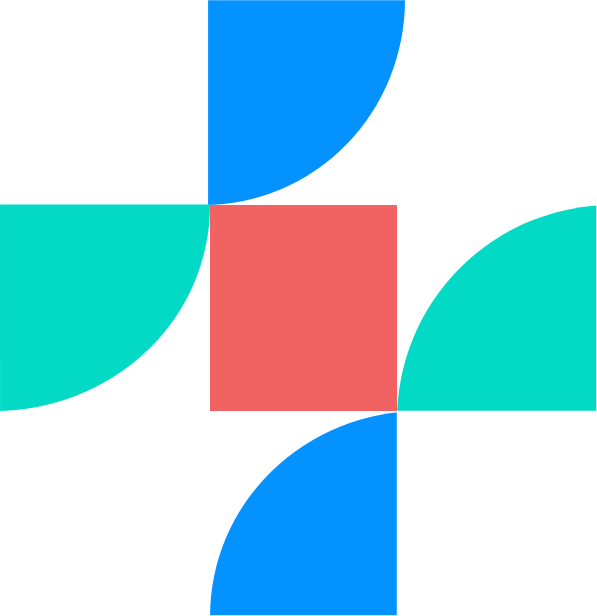Agenda application overview
As remote collaboration becomes more essential for businesses, the available platforms for scheduling meetings are increasing and gaining in complexity. Agenda streamlines how you manage meetings across platforms and teams by combining team member availability and meeting platforms from separate applications into one workspace. Review upcoming meetings in one clean view and seamlessly schedule meetings with your various teams through a simplified scheduling workflow.
Agenda connects to external scheduling applications such as Microsoft Outlook Calendar, Google Calendar, or Zoom, and merges their independent meeting data into one place. By consolidating team member availability into one simplified workspace, you can quickly schedule meetings that work well for everyone. Additionally, Agenda can assist with finding the right people to add to a meeting. Need a lead developers opinion? No problem, use Agendas built in tag feature to find the right person. Big organization with too many results? Further filter your results by software specialty, organization, teams, and other metadata contained within Agenda.
With Agenda you can:
- Quickly view, schedule, and reschedule meetings.
- Create and manage teams that suit your organizational needs.
- Import calendars and meeting rooms from external applications.
- Connect to your Employee Management System for quick team onboarding.
Not sure where to begin? visit the getting started guide to learn how to import your first calendar.
How Agenda works
Agenda connects to external calendars and meeting platforms to merge user meeting details into one simplified view, providing a more comprehensive picture of team availability and simplifying the scheduling workflow. With everyone’s meeting details available within one space, you can quickly create teams and schedule meetings that work well for all. By using Agenda, you can even create cross-organization teams to further streamline vendor and contract work. No one wants to burn budget and time trying to find a meeting time that works for everyone through multiple messages and emails.
You can manage Agenda’s capabilities through the simplified user interface or integrate Agenda with your external applications using the RESTful API.
Quick scheduling
Agenda’s home view displays your upcoming meetings and provides quick access to the scheduling tool in one simplified user interface.
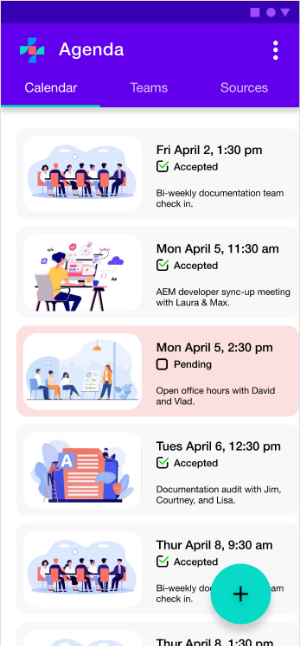
From here, you can select the add icon (![]() ) to start scheduling a new meeting. Agenda’s scheduling workflow walks you through all of the necessary steps to set up a meeting with your team members and suggests recommended times based on everyone’s availability.
) to start scheduling a new meeting. Agenda’s scheduling workflow walks you through all of the necessary steps to set up a meeting with your team members and suggests recommended times based on everyone’s availability.
Organizing teams
Agenda allows you to organize your people just as easily as your meeting schedules. You can create and customize teams to organize users based on project assignments, company team structure, or any other team assignment that reflects your organizational needs. Teams are searchable by various tag criteria to help you quickly locate and add the right people to your meetings.
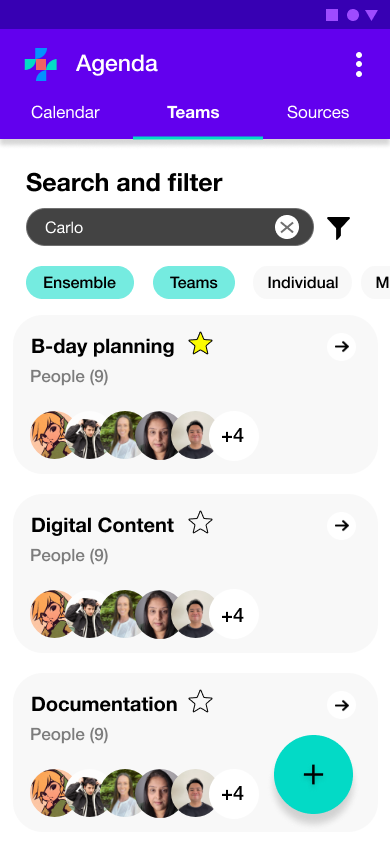
When scheduling team meetings, simply select the team and the availability of all its members is factored in to suggest the ideal meeting times that work best for everyone.
Merging external calendars
Agenda makes it simple to connect to your external scheduling applications from the Sources tab in the UI. You can choose from several scheduling applications to merge your meeting information into one space.
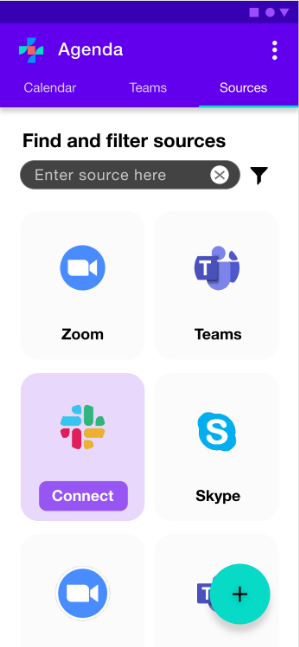
Agenda unifies this data to provide you and your team members with a clearer view of each other’s availability.
While Agenda provides an overview of your upcoming schedule from the home screen, meetings scheduled in Agenda can also be pushed to your external scheduling applications to ensure all of your calendars are up to date. This is helpful if you work with external partners or clients who are not set up with Agenda and require access to your availability in a different platform.
System architecture
Agendas system architecture was built to scale along with your organization. Agenda creates a data pipeline that streams real-time data between external calendar applications to ensure that your team’s schedules are always aligned.
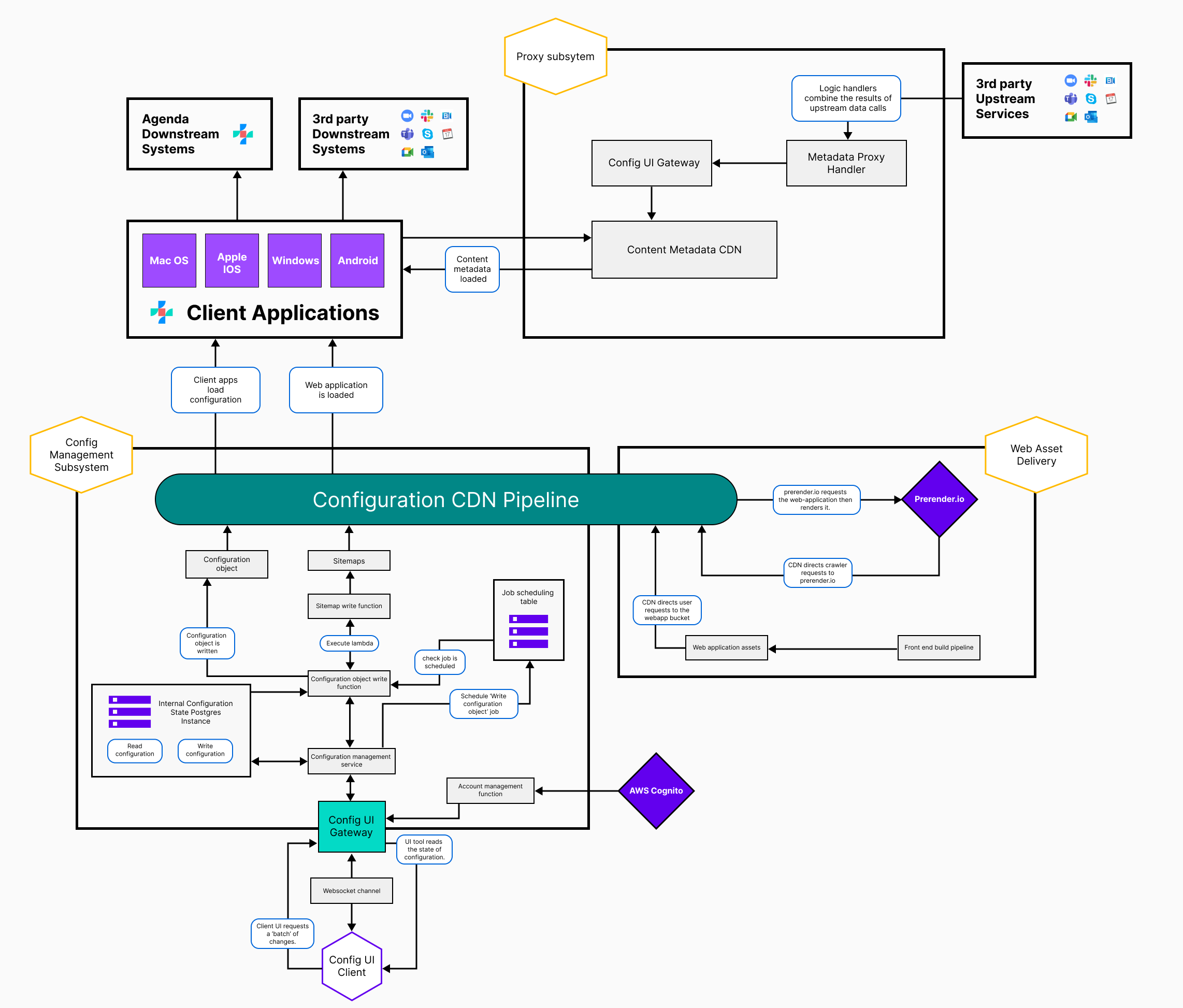
Connecting to third party systems
Using a proxy subsystem, Agenda is able to ingest and connect to third party upstream services, transform the data in the client applications, and send the data back downstream. This creates a loop where all your calendar application data is updated and managed within Agendas unified calendar making it possible to create multi organization teams and schedule meetings across applications.
Security
Account security is managed through AWS Cognito securing all the user data outside the client applications. Once logged in, user data is sent to the Configuration UI gateway which then sends a request to the Configuration UI client endpoint to fetch the UI data for said user. Multiple Access tokens are needed for each API call further securing data throughout Agenda.
Configuration Pipeline
Once Agenda has fetched the required user data from the Configuration UI Client. The Configuration UI Gateway sends a request to the Configuration management service where additional job requests are made to the Internal State Instance, Job scheduler, and Configuration object write function.
This data is then sent to the Configuration CDN Pipeline. The Pipeline passes our Configuration Management Subsystem data to Prerender.io allowing for each of the client applications and all the assets associated with each application to render in near real time.
Learn more
You can get started with Agenda quickly and easily by following along with step-by-step tutorials covering everything from connecting your source calendars to pushing your unified schedule to each external application.
Visit the Agenda quick start guide or our user Interface guide to get started.
For information on how to leverage Agenda capabilities for programmatic integrations, visit the Agenda API guides. For answers to additional commonly-asked questions, refer to the FAQ.